Hey buddies! Today, we’re talking about ChatGPT – a cool tool that can make your writing life way easier. If you’re wondering how to use it, don’t worry. I’m here to break it down for you in super simple steps.
What is ChatGPT?
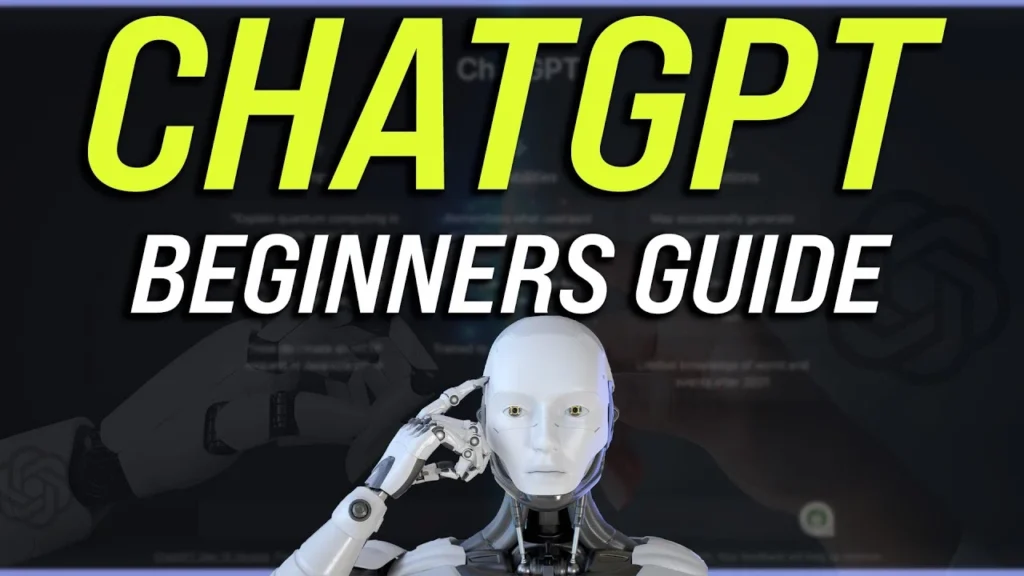
First things first, let’s demystify ChatGPT. It’s like having a super smart writing buddy at your fingertips. Developed by OpenAI, ChatGPT is an AI language model that can generate human-like text based on the prompts it receives. Whether you need help brainstorming ideas, drafting content, or even just having a virtual chat, ChatGPT is your go-to pal.
Getting Started:
- Visit the ChatGPT Website: Head over to the ChatGPT website (https://www.openai.com/chatgpt) to get started. You’ll find a user-friendly interface waiting for you.
- Sign Up or Log In: If you’re new to the scene, sign up for a free account. If you’re a returning champion, just log in. Easy peasy.
- Explore the Interface: Take a moment to familiarize yourself with the interface. You’ll see a chatbox on the right – that’s where the magic happens!
Conversing with ChatGPT:

- Type Your Prompt: In the chatbox, type a prompt or a question to get the conversation rolling. For example, try something like “Tell me a joke” or “Help me brainstorm blog ideas.”
- Engage in Dialogue: ChatGPT will respond promptly. If you want more detailed answers, you can ask follow-up questions or provide more context.
- Experiment and Refine: Don’t hesitate to experiment with different prompts to see what works best for you. You can refine your queries based on the responses you get.
Tips for Optimal Results:

- Be Specific: The more specific your prompt, the better. Instead of saying “Write a story,” try “Craft a short story set in a futuristic city.”
- Provide Context: If ChatGPT seems a bit off-track, give it more context or ask it to focus on a particular aspect.
- Edit and Iterate: You can edit the model’s response to fine-tune it according to your style. It’s a collaborative effort!
Use Cases:
- Content Ideas: Struggling with writer’s block? Ask ChatGPT for blog post ideas or creative prompts.
- Drafting Content: Use ChatGPT to kickstart your content creation process. It can generate paragraphs or even entire articles based on your input.
- Learning New Topics: Curious about a new subject? Ask ChatGPT to explain it in simple terms.
Wrapping It Up:
And there you have it, folks – a beginner’s guide to using ChatGPT! The key is to experiment, have fun, and let your creativity flow. Whether you’re a seasoned blogger or just starting out, ChatGPT is a fantastic companion to have in your writing toolkit. So, what are you waiting for? Dive in and let the conversations begin! 🚀✨
FAQs
Q1. What is ChatGPT, and how can it benefit writers?
ChatGPT is an AI language model developed by OpenAI. It acts as a writing companion, capable of generating human-like text based on prompts. Writers can use it for brainstorming ideas, drafting content, or engaging in virtual conversations to enhance their writing process.
Q2. How do I access ChatGPT?
You can access ChatGPT by visiting the ChatGPT website at https://www.openai.com/chatgpt. The user-friendly interface on the website provides a chatbox where you can interact with the model.
Q3. Is there a sign-up process to use ChatGPT?
Yes, if you are new to ChatGPT, you need to sign up for a free account. If you’re a returning user, you can simply log in to get started.
Q4. What can I expect when I explore the ChatGPT interface?
The interface features a chatbox on the right where the conversation with ChatGPT takes place. It’s designed to be intuitive and user-friendly, allowing you to seamlessly engage with the AI model.
Q5. How do I initiate a conversation with ChatGPT?
To start a conversation, type a prompt or question in the chatbox. For example, you can try “Tell me a joke” or “Help me brainstorm blog ideas” to kickstart the interaction.
Q6. How does ChatGPT respond to prompts?
ChatGPT responds promptly to the prompts you provide. If you want more detailed answers, you can ask follow-up questions or provide additional context to guide the conversation.
Q7. What tips can improve the results when using ChatGPT?
For optimal results, be specific in your prompts. Instead of vague instructions, try to provide detailed prompts. If the response seems off-track, offering more context or directing the AI’s focus can enhance the interaction. You can also experiment with different prompts to refine your queries based on the responses you receive.
Q8. In what ways can ChatGPT be utilized for writing purposes?
ChatGPT serves various writing purposes, including generating content ideas, drafting paragraphs or entire articles, and learning new topics. It can help overcome writer’s block and kickstart the content creation process.
Q9. Can I edit ChatGPT’s responses to match my writing style?
Yes, you have the flexibility to edit ChatGPT’s responses to fine-tune them according to your writing style. It allows for a collaborative effort in crafting the content.
Q10. Who can benefit from using ChatGPT?
ChatGPT is a valuable companion for writers of all levels, whether you’re a seasoned blogger or just starting out. It’s designed to enhance creativity and streamline the writing process, making it a fantastic addition to any writer’s toolkit.
Q11. What is the key takeaway for using ChatGPT?
The key is to experiment, have fun, and let your creativity flow when using ChatGPT. Whether you’re looking for inspiration, drafting content, or simply engaging in creative conversations, ChatGPT is a versatile tool that can benefit writers in various ways. So, dive in and let the conversations begin!

